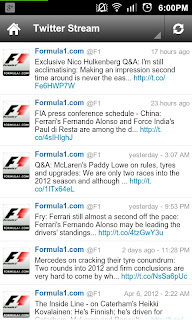In this day and age of computing technology, you can find almost everything you will ever need, on the internet and completely FREE.
It all starts with the heart of the PC or Laptop, the Operating System (OS). The most popular OS's are Windows and Mac OS. These are made by Microsoft and Apple Inc respectively. Microsoft and Apple charge customers for their operating systems, per device or per DVD or download. They also charge manufacturers like ASUS, Samsung & Toshiba per device sold with their OS preloaded.
Currently, Windows 8 can be found anywhere from $90 to $150 or more online. That means, if you buy a laptop or PC, of which the hardware is worth say $1200, then you end up paying around $1350, for the same hardware, if it comes preloaded with Windows. What if you didn't have to pay extra for a preloaded operating system?
Well, your in luck, because you don't!
Welcome, to the world of FREE computing.
Ubuntu is a linux-based operating system made to run on just about anything and the best part is, its absolutely FREE! Available for download directly from www.ubuntu.com as many times as you like, in both 32-bit and 64-bit versions.
Ubuntu will run almost all programs you've come to know and love from your Windows or Mac based PC or Laptop. If you cant find the exact same app on Ubuntu as on Windows or Mac, there is a high chance Ubuntu will have something that does the same, just a different name.
Mac users will likely find the transition into Ubuntu a little more easier than Windows users, purely due to the top aligned toolbar and the min, max, close buttons on windows being located on the left hand side.
 |
| Ubuntu |
Check out this review by Noobslab for more screenshots of Ubuntu.
Linux Mint is another linux-based operating system based on Ubuntu. It is very similar to Ubuntu in every way, except the user interface. Mint provides more of a traditional computing style most windows user will expect, with the bottom toolbar, a start menu and windows buttons on the right hand side.
Freely available forever from www.linuxmint.com, Mint can be installed like Ubuntu from a DVD or USB drive.
| Linux Mint |
Still cant be lured away from your Windows machine?
Check out Zorin OS. As always, available free for download from www.zorinos.com. The most windows look-a-like linux-based OS to date. Perfect for the traditional windows user.
| Zorin OS |
Check out Elementary OS. Free download from www.elementaryos.org. A very clean and classy Mac style OS.
| Elementary OS |
So now I hear you say, that's all great but what about the programs? How will I type up my next English assignment or whip up a presentation without Office? How do I check my emails without Outlook? How do I play games? How do I browse the internet without Internet Explorer or Safari?
Office:
- LibreOffice. A complete suite to match Microsoft Office. Completely free and compatible with Microsoft Office Docs. Get it here.
- Google Drive/Docs. An office suite designed with cloud storage in mind. Perfect for users who switch between PC, Laptop, Phone and Tablet and need their docs at all times, synced instantaneously. With amazing real-time collaboration features. Check it out here. Free.
Internet:
- Google Chrome. Claimed by Google to be the worlds fastest internet browser. Most people are already using it on their windows or mac machines. Free here.
- Mozilla Firefox. The common preloaded browser on most Linux OS's for the last few years. As with Chrome, a lot of people already use this instead of Internet Explorer or Safari. Free here.
- Chromium. Open source version of Google's Chrome browser. As stable and fast, but with the latest bleeding edge open source tech incorporated. Free here.
Email:
- Mozilla Thunderbird. The preloaded email handler on most Linux OS's. Free here.
Games:
- Steam. New this year to Linux is Valve's Steam client. Through steam, you have access to hundreds of games with more games being ported to Linux every day. With Valves announcement of their own Steam OS based on Linux, all I can say is, watch this space. Also, AMD and Nvidia have been working hard in recent months to bring their graphics card drivers up to speed to cope with the growing gaming demand for the Linux platform. Get here.
- Ubuntu Software Centre. Many indie games and more already available on the preloaded software centre for Ubuntu. Also similar for Linux Mint and other distros.
So there you have it, whatever you need to do on the computer these days, you can do for free. Even if you don't want to make the full switch from Windows or Mac to Linux OS just yet, at least consider trying out free alternative programs for your daily work.
There are only 3 things you need for a free, trouble free computing experience.
- An Internet connection
- Remember the terms "Open Source"
Before you splash out on the full Macromedia or Adobe suites for your OS, just take a minute to open Google and punch in "Fireworks Open source alternative" or "Adobe premiere open source alternative" and see where it takes you.
I left windows behind a year ago and until recently, only needed it to play games. But due to growing support for steam on linux and proprietary graphics driver updates, windows is no more.
When I constantly hear people complain about how much they just paid for antivirus software, or how iTunes just wiped their iPhone completely without asking, I wonder why people put themselves through it. Friends spending thousands of dollars on premium apple or windows devices only to have them not be compatible with anything else they own or have some sort of virus 2 weeks later. WHY WHY WHY!!!
Before you lash out on a new PC or Laptop, I challenge you to download Ubuntu or Mint and bring some life back to your current hardware. You will not regret it.
Also, check out System76, who have been selling Ubuntu PC's and Laptops for years now, with amazing top level hardware specs for cheaper than you will find anywhere else, due to the FREE Operating System preloaded.
Food for thought.
Rick.