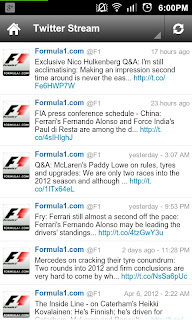- AMD Sempron 2600+ Processor (1.8Ghz)
- ATI Radeon 9600 Pro 256MB Graphics Card
- Gigabyte Motherboard
- 1GB DDR 333mhz RAM
- 120GB SATA Western Digital HDD
My new system consists of the following:
- AMD FX-8150 8-Core Processor 3.6Ghz-4.1GHZ Turbo Core
- Gigabyte AM3+ 990FX Motherboard
- MSI (AMD) Radeon HD 6850 1GB DDR5 Graphics Card
- 1TB Hitachi SATA 3 HDD
- 500GB SATA HDD (previously owned)
- 8GB DDR3 1066MHZ RAM
So far, I have Ubuntu 12.04 LTS running on the 1TB HDD, with plans for Win7 or 8 to run on the 500GB HDD. The system has been running flawlessly so far and I am looking forward to seeing what I can do with it in the future. Hopefully it can withstand the punishment my old system loved so much.